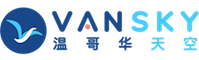After effects 6.5实例教程-移动片头光线效果 3
4.打开“Layer/New/Camera”菜单选项,为动画加入摄像机。设置参数Name为摄像机,Preset为Custom,Zoom为320.1,Film Size为102,设置Angle of View为100,勾选Enable Depth of Field选项,设置Focal Length为42.79,设置Focus Distance为320.1,勾选Lock to Zoom选项,设置Aperture为7.132,F-stop为6,Blur Level为100%,设置Units为Pixels,Measure Film Size为Horizontally,如图5所示。设置完毕以后,单击“OK”按钮就可以加入摄像机了。
[img]http://www.pconline.com.cn/pcedu/sj/media/video/0410/pic/041021ae6405.gif[/img]
图5
5.打开“Layer/New/Light”菜单选项,新建灯光层。命名为“灯光”,Light Type(灯光类型)设置为Point(点光源),设置Intensity为100%,设置Color(灯光颜色)为白色,如图6所示,然后单击“OK”按钮加入灯光。
[img]http://www.pconline.com.cn/pcedu/sj/media/video/0410/pic/041021ae6406.gif[/img]
图6